# License management
ApisCP may be installed with a trial license using the customization helper (opens new window) on apiscp.com. Trial licenses are armed for 30 days and allow you to modify a system or reinstall to your preference.
Trial and paid versions of ApisCP are functionally identical. Paid licenses may be revoked and reissued at any time.
# Creating a license upgrade
- Create a new license within the Settings > Activation Keys section of my.apiscp.com (opens new window). "License Name" will be the nickname for the license that it uses to identify itself as. This name may be up to 64 bytes long and will be associated with the license forever.
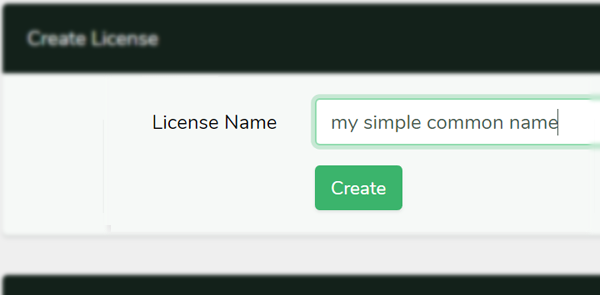
- Creating a new license request generates a 60-character activation key. Activation keys are one-time use and may not be reused once activated. Copy this value to the clipboard and proceed to your copy of ApisCP for upgrade.
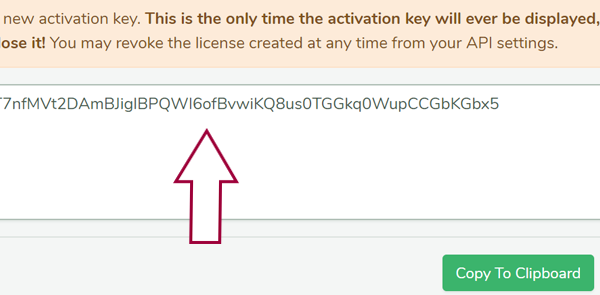
# Upgrading from GUI
Login to ApisCP as the Appliance Administrator.
Visit License
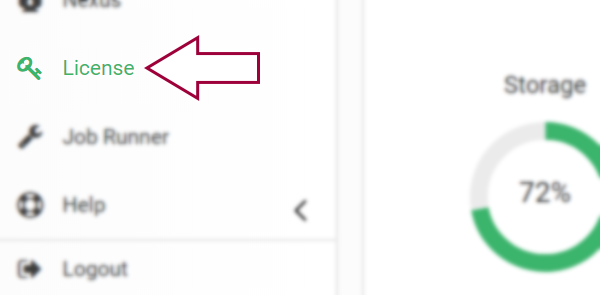
Select Activate License from the dropdown actions
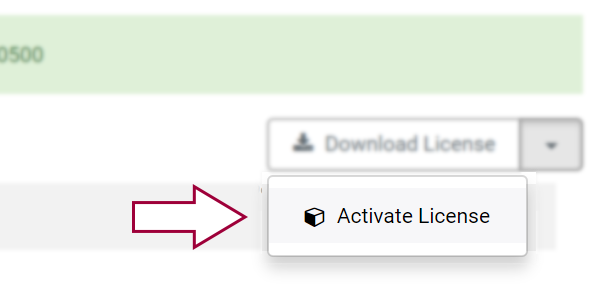
Enter your license activation key generated from Creating a license upgrade above.
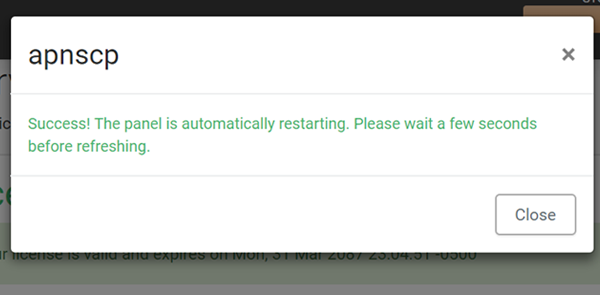
Once the license has been successfully acquired, ApisCP will restart in the background.
# Managing licenses
# Backing up a license
Licenses are stored in /usr/local/apnscp/config/license.pem. The file may either be copied, downloaded from the control panel under License > Download License, or exported using the CLI utility under scripts/ discussed below.
# Restoring license from command-line
A license that has been previously backed up may be restored to an ApisCP install. Licenses may be active on one machine at a time. Replace /usr/local/apnscp/config/license.pem with the backed up license, then restart ApisCP: systemctl restart apiscp. ApisCP will use the new license following restart. Its usage may be confirmed within the panel via License app.
Alternatively the CLI tool may be used to streamline these steps.
# Command-line helper
/usr/local/apnscp/bin/scripts/license.php is a helper to activate, backup, and restore licenses.
Usage: license.php MODE Available modes: issue CODE CN : issue a new license using activation CODE, optional common name (CN) backup FILENAME : save license at FILENAME restore FILENAME : restore x509 license from FILENAME renew : renew license if appropriate info : license information
For example, to upgrade a trial license to a paid license license.php issue ACTIVATION-CODE "some nickname".
# License features
- Revoked: license has been revoked by issuer and may no longer be used for any participating service.
- Domain limit: license has a restriction on the number of domains + addon domains it may host. Subdomains are not counted in this limit.
- Lifetime: license has no expiration date.
- Trial license: license operates in trial mode and cannot be renewed.
- Loopback restrictions: license cannot be used on a machine that is publicly accessible.
- Network restrictions: may be used on a network whose next hop gateway is this IP address or in this range. This is different than configured network interfaces on a system.
ip route's default gateway is used in the check. - DNS-only: an ApisCP platform may not host sites, has no expiration.
- Development-only: platform may host .test TLDs. Automatically renews every 30 days.
